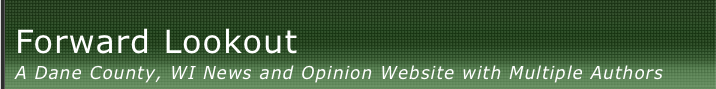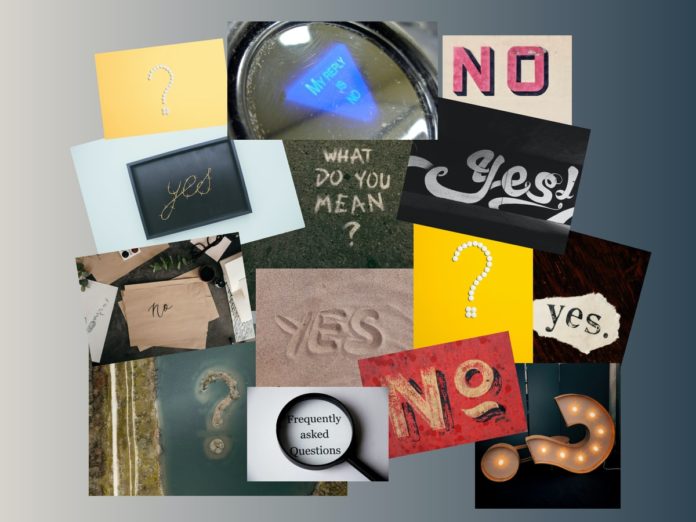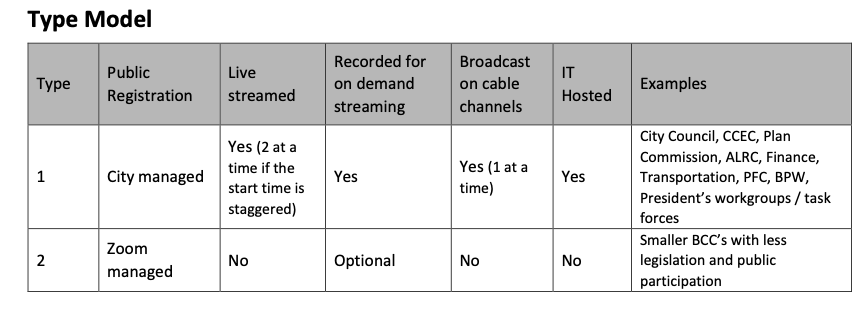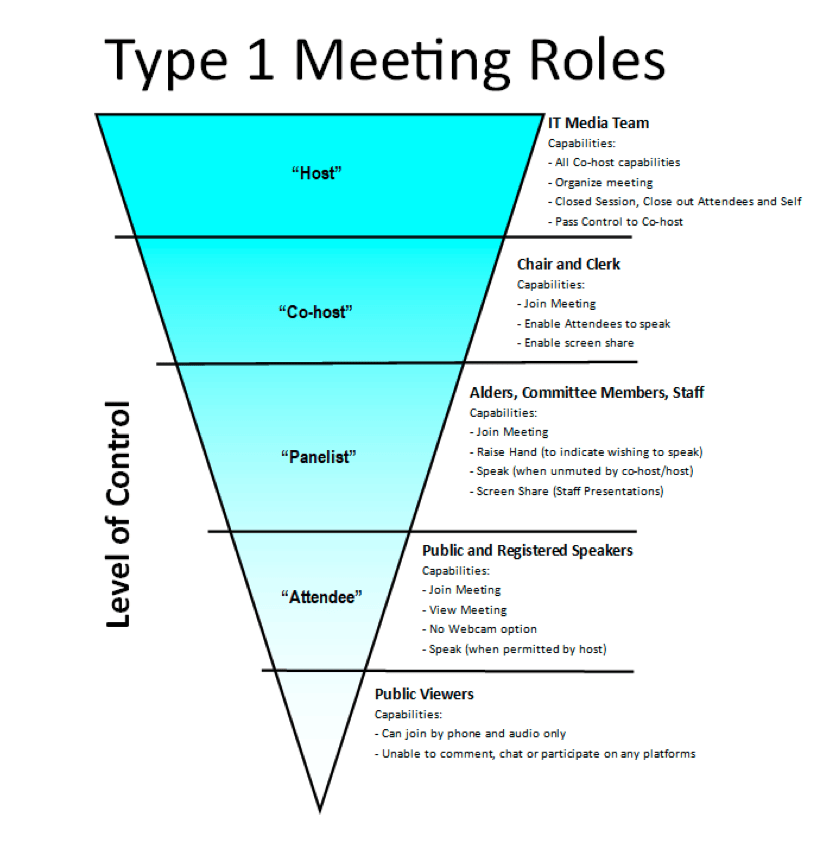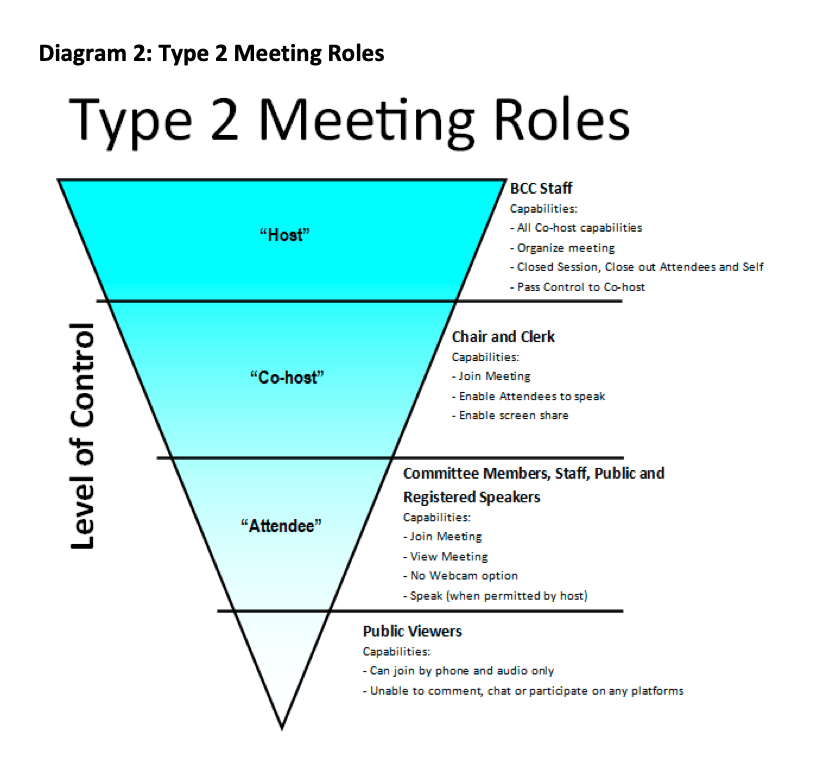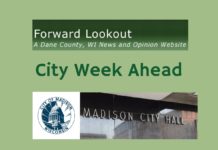I can’t make heads or tails of the answer from Council President Bidar about if PSRC can meet. I think its a no. Maybe? Wait? Also, here’s what it takes for committees to meet.I wrote the email asking so that it would be on the radar screen so we could be a tier 2 committee instead of a unranked committee. Like I said, I watched the two meetings where it was discussed and have no clue what the process is besides . . . wait. I’m still unclear about when PSRC can meet?
To be clear, I’m asking to be in tier 2 and type 2 meeting. Alder Bidar replied that we will be in tier 2. So that is good.
RESPONSE FROM COUNCIL PRESIDENT BIDAR
Dear Brenda,
Thank you for your email. As you know given that you attended the last Common Council Executive Committee (CCEC) meeting, we are doing our very best to schedule the meetings for a number of committees in addition to those that have already been scheduled to meet. As explained at the CCEC meeting, we have to ensure that committee members are trained to use the city’s zoom platform, we have the necessary bandwidth for IT staff and an ability to schedule meetings that do not happen on the same evening, same time. I am sharing the memo by the City IT director as it helps put in context the complexities and time involved in setting up public meetings via zoon and resident members of the committee may not have seen this memo. PSRC is on the list of committees we are working o scheduling as are 11 other committees which include committees that I sure all PSRC members would agree are also very critical such as Housing Strategy Committee, Economic Development Committee, Community Services Committee. You should be hearing about possible dates/timeline within the next week. In the meantime, you will be receiving a survey tomorrow as chair of the committee that we hope you can complete after seeking input from committee members, Thank you for your patience
District 5 Alder
(608) 220-6986
11 PAGE REASON WHY COMMITTEES CAN? CAN’T? MEET
Background
From March 2, 2020 to March 31, 2020, Information Technology worked 591.9 hours to support virtual meetings. We were given four weeks to do the following:
- Define scenarios, analyze processes, and facilitate logistics
- Research and test four virtual meeting platforms
- Establish processes with new platform which incorporate Robert’s Rules and City Ordinances to continue to keep our new virtual meetings legally compliant
- Develop a Public Participation Registration form and process workflow that allows a resident, presenter or lobbyist to register throughout the meeting. Staff had to configure a report that is user-friendly, easily sortable, and accessible off of the City network for Chairs but remains secure from the public
- Train Mayor, Alders and Clerk in a week time span on the Zoom platform and also the new processes for participation. This includes downloading the Zoom app on Alders machines and problem solving any technical hurdles
- Develop an agenda cross-reference spreadsheet. This is used for validating agenda items during online registration and ensuring the registrant report lists the registrants correctly
- Develop training materials for each type of user including Chair, Clerk, Alders, participants and residents
- Define roles of IT staff to support virtual meeting. To support a meeting, a Technical Facilitator, Master Control Operator and a co-host who responds to participants and registrants technical issues. (See Diagram 1 at end of memo)
IT staff from across the department assisted in this extraordinary lift while also working in parallel to create a virtual work environment for 1300 City staff to have the ability to telework. We were able to accomplish both with good success.
All of this was completed by March 31, 2020 for the Common Council Executive Committee and the Common Council meeting. For the Common Council meeting, we had 900 registrants and numerous speakers. For the first virtual meetings, there was 11 hours and 21 minutes worth of meetings.
On April 1, IT staff did a lessons learned exercise, and began developing new technical solutions, processes and guidelines around virtual meeting Types, with the end goal of providing the ability for increased coverage of Boards, Commissions and Committees to be added to under the guidance and approval by the Mayor and the Council President.
Current State of Virtual Meeting Coverage
Since April 1, 2020, IT has worked 95.9 hours on virtual meetings. This includes re-working processes to be more agile, developing a Type model approach for virtual meeting coverage, ensuring security best practices and supporting the meetings that have been scheduled for April.
Currently, the IT Media team has set-up, trained and facilitated three meetings: Finance, Common Council Executive Committee and Plan Commission. For each new meeting, there is an estimated 10 hours of upfront staff time that is involved in training, BCC logistics, and scheduling in the various platforms which support each meeting. There is also a one hour set-up day of the meeting and a one-hour strike of the meeting. This a total of 12 hours per meeting. The belief is that as we train more committee and staff members, we will see a decrease in the number of upfront hours, and it will mainly be meeting logistics at 2-3 hours per meeting.
IT Media Team staff also has other work responsibilities that need to be completed daily for continuity of operations. This includes master control operations, digital video management, digital signage, streaming video support, and digital communications support to the Mayor’s Office and the City EOC Joint Information Communications (JIC) team, such as virtual press conferences and virtual Spanish and Hmong public service announcements, to name a few.
Future State of Virtual Meeting Coverage
Two Types have been defined for virtual meeting coverage for all public meetings for boards, commissions, and committees approved by the Mayor and the Common Council President. The hope is that these new defined Types will provide the Mayor and the Common Council President with more tools for scheduling monthly meetings.
Type one meetings are public facing, generate broad public interest, attract significant numbers of public registrants, and need to be live streamed, recorded for playback, and/or broadcast live on cable channels. Streaming is available for two meetings simultaneously, which allows for two scheduled meetings to overlap. If there are two meetings overlapping live broadcasting is available for one meeting while the other one will be available for playback.
Type two meetings are public facing, generally do not attract significant numbers of public registrants, do not need to be live streamed, or recorded for playback, and can be facilitated by BCC City staff. (See diagram #2 at end of memo)
Below is a Type Model that will provide guidance in the two Types. I have also included staffing scenarios to explain how IT would be able to cover three meetings within in the Type One model, if they are staggered throughout the day. For the Type Two model, IT staff would not be used for the actual running of the meeting; they would assist with initial set-up and then the BCC City staff would take over the logistics and running of the meeting.
Staffing for Type One Virtual Meetings
If IT Media Team is fully staffed, two virtual Type One meetings can be held in a day. Meetings will need to be staggered throughout the day. For example:
- 4pm – 5pm: Crew 1 does set-up of Meeting 1. Deals with technical issues, assists Chair and BCC Co-host with logistics.
- 5pm: Meeting 1 starts and runs for two hours. It is streamed live on the City website, and available on YouTube but is not broadcasted live on cable channels. Instead, it will be in the playback rotation on the channel.
- 4:30pm: Crew 2 (Technical Facilitator, Master Control Operator and a co-host who responds to participants and registrants technical issues), does set-up of Meeting 2. Deals with technical issues, assists Chair and BCC Co-host with logistics.
- 5:30pm: Meeting 2 starts and runs for four hours. It is streamed live on the City website, and available on YouTube and is broadcasted live on cable channels.
Type One Virtual Meeting Policies, Processes and Protocols
For all Type One meetings, IT staff will be assigned as Technical Meeting Facilitator’s and will meetings will be managed through Zoom webinar. Usage of Zoom Webinar for enhanced meeting management will assist in mitigating security risks for high profiled meetings. Enhanced meeting management allows for disabling chat, which reduces the chances of the meeting being hijacked by a malicious third party.
Protocols
-
- Usage of Zoom Webinar for enhanced meeting management to assist in mitigating security risks. Enhanced meeting management allows for disabling chat, which reduces the chances of the meeting being hijacked by a malicious third party.
- Integration with an online registration form that allows the public to register to speak or to register in support or opposition of an agenda item.
- Allowance of the meeting to be streamed on the City Channel website and City YouTube channel as well as broadcasted via Charter Digital and AT&T U-Verse. This is needed for accessibility purposes since the meetings cannot be held at a physical location during an official public health emergency.
Process
-
- Meeting approved by Mayor and Council President. Meeting schedule is released by Mayor’s Office.
- Once a meeting is approved, IT staff assigned to be the Technical Meeting Facilitator will reach out to BCC City staff to begin the meeting process.
- Training facilitation will be completed by IT staff.
- Host and BCC Staff will have a one hour intensive training
- BCC members will also be trained by the Technical Meeting Facilitator. All technical logistics, such as making sure that Zoom is installed, and that devices have audio and video capability. If they do not, the Technical Meeting Facilitator will work with them to find alternative solutions.
- A new template header of virtual meeting language has been developed to include on the agenda. The language will vary depending on the streaming and broadcasting of the meeting.
- If there is a change to livestreaming and/or broadcasting a meeting:
- Meeting agenda must be changed accordingly and republished
- Supporting web page must be changed accordingly and republished
- Announcements, press releases, and social media campaigns must be changed accordingly and reposted
- BCC staff need to complete an agenda cross-reference spreadsheet. This is used for:
- Validating agenda items during online registration
- Ensuring the registrant report lists the registrants correctly
- BCC staff need to complete a spreadsheet of City staff who will be attending the meeting to be available to answer questions.
- At the beginning of each BCC, after the call to order and roll call, the meeting Host will read a standardized announcement establishing meeting etiquette and protocols such as:
- When the muting and unmuting of microphones will occur, and by whom.
- Panelists that stream or watch the meeting simultaneously while participating will be instructed to mute the stream or channel. Otherwise, all participants will experience feedback and out-of-time-synched meeting conversation. When this occurs, it is impossible to manage the meeting.
- Participants that do not wish to speak will be encouraged to follow along by other means in an effort to keep the Zoom meeting bandwidth manageable.
- BCC chairs and meeting clerks will have access to the registrant report and can refresh during the meeting so that all registrants prior to an agenda item being taken up can be given an opportunity to speak.
- This report can be downloaded as a PDF.
- At the end of the meeting, the report will be downloaded as a PDF and attached to the minutes in the same manner as the paper registration slips were scanned and attached.
Security Policies
1. Personally Identifiable Information
- The online registration form collects email and phone number, which is more than the prior paper registration forms.
- To protect this information, only the Technical Meeting Facilitators will have access to the full registration report. They only need that information to locate registrants in the Zoom Attendee list and to keep the meeting secure.
- This version of the registration cannot be downloaded.
2. Zoom Security
- The general Zoom meeting link must never be published on the agendas, weekly meeting calendar, nor shared publicly by any means. Zoom has identified that publishing the meeting link is a potential security risk. We have purchased a toll- free number so that members of the public not wishing to participate can participate via phone. If someone registers for the meeting, they will be sent a meeting link to participate in the meeting.
- The general Zoom meeting link should never be shared. Links are individual.
- Enable a password, which will be imbedded in any directly sent invitations.
- Do not enable chat of any kind.
- Ensure all attendees are auto-muted.
- Do not enable screen sharing for anyone but the host. In some cases the host may enable it for panelists.
- Screen sharing should never be enabled for attendees.
- Attendee’s video should always be off.
- Raise Hands should not be enabled for attendees.
- When attendees (public that have registered) are called upon to speak, the Host/Co-host can enable them to speak.
Meeting Procedures Agenda Item Cross-Reference List
For each meeting, BCC staff will need to create a cross-reference list of agenda items and Legistar numbers. This list should contain the following for each agenda item:
- Agenda Item number
- Legislative File ID number
- Agenda Item description from the publicly published agenda
BCC staff must provide this data in an Excel spreadsheet to IT staff at least three (3) hours prior to an agenda being posted and public registration being opened. This will allow IT staff the time needed to compile an accurate list prior to public registration. The list will be used to build the registrant report for the meeting and help group registrants based on the specific agenda item they register with. For more information on the registrant report see below.
Technical Facilitator / Host (IT Staff)
At the start of each Zoom meeting, following the call to order and roll call, IT staff will issue a standardized announcement establishing the etiquette and protocols of the subsequent meeting. This includes:
- Designated personnel tasked with muting and unmuting microphones.
- Instructions for participants to mute any stream of the current meeting to prevent feedback and out-of-sync conversations from occurring. Otherwise the management of the meeting will be severely hindered.
- Attendees that do not wish to speak will be encouraged to watch the meeting via alternative means (streaming, broadcasting, etc.). This is an effort to keep the bandwidth of Zoom Webinars at a manageable level.
Panelists (Members of the Body or Staff)
Panelists (members of the body or staff) that wish to speak should use the “Raise Hand” feature and leave it raised until the Chair lowers it for them. This keeps those wishing to speak at the top of the list for easy locating and unmuting.
Staff that are attending should self-mute and only unmute when called upon. This eliminates extraneous feedback noise during roll call votes and ensures staff does not participate in voice votes when the Chair unmutes all panelists.
Managing Registrants (Public Speakers)
At times, members of the public may appear to register more than once for the same agenda item (sometimes with different positions on the items being discussed – support, oppose, neither support nor oppose). To ensure simple registration for the public, City IT cannot verify if the potential duplicate is, in fact, the same individual. The Chair should not assume that it is the same person and should call on each entry on the registration list. Meeting managers should be aware that both the panelist and attendee lists inside the webinar are in alphabetical order.
Outdated Zoom Applications
Sometimes, attendees will join the webinar with an outdated version of Zoom. When this occurs, the Chair or Technical Facilitator will have to promote them to a panelist to enable speaking privileges. Meeting managers need to be aware that this also enables individuals to screen share, which introduces the possibility of it being used for malicious purposes. When the individual is finished speaking, they should be demoted back to attendee status immediately.
Registration Report
The Chair, Clerk, and members of the body will have access to a registration report compiled by City IT prior to the start of each meeting. This report lists all public registrants by agenda item.
- City IT will create accounts for members of the body that are not City employees so they can access the report.
- This report will only be available in PDF.
- At the end of each meeting, the report will be downloaded as a PDF and attached to the minutes in the same manner as the paper registration slips are scanned and attached.
Personally Identifiable Information
The online registration form collects more personally identifiable information that prior paper registration forms including email addresses and phone numbers. To protect personal information, only the Technical Facilitators will have access to the full registration report. Personal information will only be used to identify registrants in the Zoom attendee list. This version of the registration list will not be shared publicly or with members of the body.
Type Two Virtual Meeting Policies, Processes and Protocols
For all Type Two meetings, BCC staff will be the co-host and will be able to facilitate the meetings which will be managed through Zoom Pro.
Process
- Meeting approved by Mayor and Council President. Meeting schedule is released by Mayor’s Office.
- BCC staff (Co-host) will need to:
- Schedule the meeting in Zoom Pro.
- Enable Zoom registration.
- Set up Zoom registration fields to for registrants to indicate:
- Item they are interested in
- Position on the item: Favor, Opposed, No Opinion
- Speaking status: Wish to speak, Available for questions, do not wish to speak.
- Provide phone number, webinar ID, and registration link to Clerk’s Office for updating the City weekly meeting schedule (paper and web).
- Send Zoom invitations to the BCC members and City staff that plan to participate.
- At the beginning of each BCC, after the call to order but before rolls call, the meeting Co- host will read a standardized announcement establishing meeting etiquette and protocols such as:
- When the muting and unmuting of microphones will occur, and by whom.
- Co-host will have to use the Zoom registration reporting, and re-run it prior to each agenda item to find any new registrants.
- This report will not be sorted by agenda item and those wishing to speak.
- When downloading the data for inclusion in the minutes, the Co-host will need to remove the additional personally identifiable information such as email address and phone number.
- The data included in the minutes should be in PDF format.
Security Policies
- The general Zoom meeting link should never be shared. Links are individual.
- Enable the waiting room, and have the Co-host accept participants into the meeting.
- Enable a password, which will be imbedded in any directly sent invitations.
- Do not enable chat of any kind.
- Ensure all attendees are auto-muted.
- Do not enable screen sharing for anyone but the host. In some cases the host may enable it for attendees.
- Attendee’s video should always be off by default.
- The host will need to individually enable it for BCC members and staff.
- Be aware that the Raise Hands feature will be available to all attendees, this includes BCC members, staff, and the public.
- When attendees (public that have registered) are called upon to speak, the Host/Co-host can enable them to speak.
Next Steps Deliverables
- Developing training materials for Type two BCC staff
- Training Type two BCC staff so that they can train their members
- Assisting Type Two BCC staff with setting-up Zoom Pro correctly configured accounts
- Adding additional Type one meetings with a 10 hour set-up time for each new meeting added to the weekly meeting schedule
Questions
- Are virtual meetings the new norm for the City of Madison Boards, Commissions and Committees? If so, is there a need for a change in City ordinances, meeting processes, etc.?
- Do some members get to attend virtually while some members are present in the meeting room?
- Is this a sustainable model? Moving forward, I will need to look at overtime hours and staffing needs, and make sure that IT Media Team is continuing to be able to sustain continuity of operations.
- Should the RESJI analysis tool be applied to the virtual meetings project?